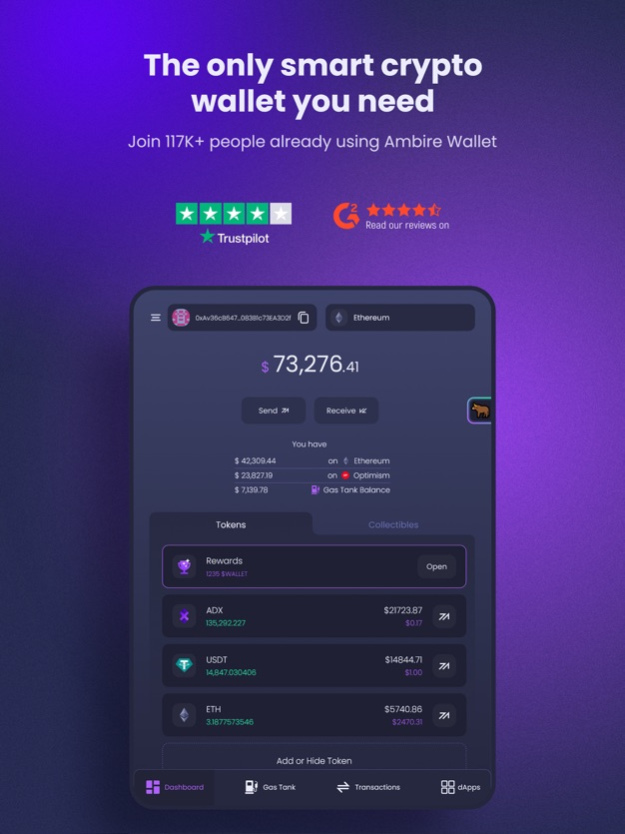Ambire: Smart Crypto Wallet 1.10
Free Version
Publisher Description
Discover Ambire Wallet, your secure self-custodial smart wallet. Take custody, store, and manage your Web3 assets with confidence. Upgrade your crypto experience now!
Discover Ambire Wallet, your gateway to a seamless and secure digital asset experience. Designed explicitly for Web3 enthusiasts and NFT collectors, the Ambire Wallet delivers the perfect blend of advanced features, ease of use, and top-notch security.
TAKE FULL CONTROL OF YOUR CRYPTO
Ambire is a self-custodial smart contract wallet built on Account Abstraction, meaning only you can control your assets. Forget about seed phrases. Register a smart account with your email and a password, or import your existing wallet. You can easily restore access to your funds even if you forget your account's password.
SECURITY COMES FIRST
Your digital assets are safe and sound with the Ambire Wallet. Our smart wallet is open-source, audited by code4arena, and has withstood the test of time. By adding two-factor authentication and one or more hot or hardware wallets, you can ensure the highest level of protection for your crypto assets.
STORE, SEND, AND RECEIVE CRYPTO
Experience the ease of depositing crypto and NFTs at the same address on all EVM chains. Send your assets swiftly to any Ethereum Name Service (ENS) or Unstoppable Domains address with just a few taps. Enjoy agile transaction speed control and complete fee transparency, empowering you to make informed decisions on every transfer. All transactions are displayed in a human-readable format, so you don't need to worry about complicated terms and hex code.
MAKE YOUR CRYPTO WORK FOR YOU
With Ambire's Earn feature, you can earn a yield on your digital assets while maintaining custody. Start earning interest on your cryptocurrencies instantly. Select the network you want to use, choose the DeFi protocol, and pick the token you wish to use. You can also stake WALLET and ADX tokens directly in the wallet for even higher returns of up to 15% APY.
PRE-PAY GAS AND SAVE ON TRANSFER FEES
Introducing the innovative Gas Tank feature, designed to simplify crypto transactions while saving you money. With the Gas Tank, you can easily pre-pay network fees by setting aside funds in a dedicated account. Enjoy the flexibility of paying gas fees with various stablecoins (USDT, USDC, DAI, BUSD) and native tokens (ETH, MATIC, AVAX, BNB, FTM, GLMR, MOVR, $WALLET). The Gas Tank supports all these tokens across multiple networks, ensuring seamless transactions. Using the Gas Tank can save over 20% on transaction fees. You can batch transactions and thus save even more on gas.
MULTI-CHAIN SUPPORT
Experience unparalleled multi-chain capabilities with Ambire Wallet! Supporting 10+ EVM chains, including Ethereum, Arbitrum, Optimism, Avalanche, Polygon, Fantom, BNB Chain, Base, Andromeda, and Gnosis Chain, the wallet enables you to store and transact across these networks. With Ambire Wallet, you can safely store, send, and receive over 19K+ cryptos, including Ethereum (ETH), Polygon (MATIC), Arbitrum (ARB), Avalanche (AVAX), BNB, Fantom (FTM), Optimism (OP) and many more.
Feb 14, 2024
Version 1.10
Bug fixes, performance improvements and updating the tech stack.
About Ambire: Smart Crypto Wallet
Ambire: Smart Crypto Wallet is a free app for iOS published in the System Maintenance list of apps, part of System Utilities.
The company that develops Ambire: Smart Crypto Wallet is Ambire Tech Ltd. The latest version released by its developer is 1.10.
To install Ambire: Smart Crypto Wallet on your iOS device, just click the green Continue To App button above to start the installation process. The app is listed on our website since 2024-02-14 and was downloaded 1 times. We have already checked if the download link is safe, however for your own protection we recommend that you scan the downloaded app with your antivirus. Your antivirus may detect the Ambire: Smart Crypto Wallet as malware if the download link is broken.
How to install Ambire: Smart Crypto Wallet on your iOS device:
- Click on the Continue To App button on our website. This will redirect you to the App Store.
- Once the Ambire: Smart Crypto Wallet is shown in the iTunes listing of your iOS device, you can start its download and installation. Tap on the GET button to the right of the app to start downloading it.
- If you are not logged-in the iOS appstore app, you'll be prompted for your your Apple ID and/or password.
- After Ambire: Smart Crypto Wallet is downloaded, you'll see an INSTALL button to the right. Tap on it to start the actual installation of the iOS app.
- Once installation is finished you can tap on the OPEN button to start it. Its icon will also be added to your device home screen.